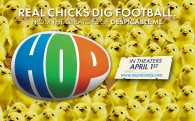Samuel L. Jackson In Iron Man 2 Wallpaper
Free and Legal Music Downloads! Act Now!
NICK FURY played by SAMUEL L. JACKSON in the movie Iron Man 2. Director of the mysterious S. H. I. E. L. D. (Strategic Homeland Intervention, Enforcements and Logistics Division) Fury maintains the status quo by keeping a close eye on threats to the globe.
Click to see all Iron Man wallpaper
Get Iron Man 2 videos, toys and games
Paramount Pictures and Marvel Entertainment present the highly anticipated sequel to the blockbuster film based on the legendary Marvel Super Hero “Iron Man,” reuniting director Jon Favreau and Oscar® nominee Robert Downey Jr. In “Iron Man 2,” the world is aware that billionaire inventor Tony Stark (Robert Downey Jr.) is the armored Super Hero Iron Man. Under pressure from the government, the press and the public to share his technology with the military, Tony is unwilling to divulge the secrets behind the Iron Man armor because he fears the information will slip into the wrong hands. With Pepper Potts (Gwyneth Paltrow), and James “Rhodey” Rhodes (Don Cheadle) at his side, Tony forges new alliances and confronts powerful new forces. This Iron Man desktop background wallpaper photo image iPhone wallpaper iPad background is copyright by Paramount Pictures and Marvel Entertainment.

Samuel L. Jackson In Iron Man 2 wallpaper - Click picture for high resolution HD wallpaper
Mac/PC Instructions:
- Click preview image above to download or view full size free desktop wallpaper.
- Right-click on full size image and select option to set as wallpaper or desktop background/picture.
iPhone/iPad Instructions:
- Tap preview image above to display full size wallpaper image for the iPhone/iPad.
- Touch and hold your finger on the image until the side-up menu appears and select "Save Image".
- Go to Settings and select Wallpaper.
- Select either the lock screen or springboard background.
- Select "Camera Roll" and find the image you saved in step 2 and tap it.
- Move and scale the image as desired, then tap "set" to set iPhone/iPad wallpaper background.
License and Terms of Use
- These pictures are NOT stock photos and may not be used as such.
- Wallpaper images are licensed for personal use as desktop backgrounds ONLY.
- All commercial use of these images and pictures is prohibited.
- These desktop backgrounds and wallpapers may NOT be reproduced, retransmitted, or redistributed in whole or in part, in any form or by any means, without express written consent.
- Wallpaper may NOT be altered or modified.
- The watermark on the picture may NOT be altered, removed or obscured.