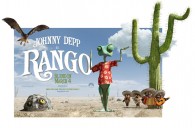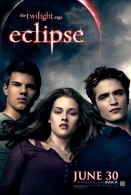Lord Voldemort from Harry Potter Deathly Hallows Wallpaper
Free and Legal Music Downloads! Act Now!
Lord Voldemort as seen in a scene from Harry Potter and Deathly Hallows.
See all Harry Potter wallpaper
Download the Harry Potter And The Deathly Hallows soundtrack now!
Get Harry Potter videos, toys, games and more ...
Lord Voldemort is the main antagonist in the Harry Potter series written by British author J. K. Rowling. Voldemort first appeared in Harry Potter and the Philosopher's Stone, which was released in 1997. Voldemort appeared either in person or in flashbacks in each book and film adaptation in the series, except the third, Harry Potter and the Prisoner of Azkaban, where he is only mentioned. Voldemort has been voted number one in polls for literary and film villains.
In the series, Voldemort is the archenemy of Harry Potter, having been directly responsible for the murder of his parents, James and Lily. He also, according to a prophecy, has the power to defeat Harry, albeit the first time he failed. He aims to conquer not just the Wizarding world, but the Muggle (non-magical) world as well. He is so feared that almost no one dares to say his name, instead referring to him as "You-Know-Who" or "He-Who-Must-Not-Be-Named." Even his followers only refer to him as the "Dark Lord". He was born Tom Marvolo Riddle, the last descendant of wizard Salazar Slytherin, one of the four founders of Hogwarts School of Witchcraft and Wizardry.
Harry Potter and the Deathly Hallows wallpaper, the seventh and final adventure in the Harry Potter film series, is a much-anticipated motion picture event to be told in two full-length parts. Part 1 of Harry Potter 7 begins as Harry, Ron and Hermione set out on their perilous mission to track down and destroy the secret to Voldemort's immortality and destruction--the Horcruxes. On their own, without the guidance of their professors or the protection of Professor Dumbledore, the three friends must now rely on one another more than ever. But there are Dark Forces in their midst that threaten to tear them apart. Meanwhile, the wizarding world has become a dangerous place for all enemies of the Dark Lord. The long-feared war has begun and Voldemort's Death Eaters seize control of the Ministry of Magic and even Hogwarts, terrorizing and arresting anyone who might oppose them. But the one prize they still seek is the one most valuable to Voldemort: Harry Potter. The Chosen One has become the hunted one as the Death Eaters search for Harry with orders to bring him to Voldemort...alive. Harry's only hope is to find the Horcruxes before Voldemort finds him. But as he searches for clues, he uncovers an old and almost forgotten tale--the legend of the Deathly Hallows. And if the legend turns out to be true, it could give Voldemort the ultimate power he seeks. Little does Harry know that his future has already been decided by his past when, on that fateful day, he became “the Boy Who Lived.” No longer just a boy, Harry Potter is drawing ever closer to the task for which he has been preparing since the day he first stepped into Hogwarts: the ultimate battle with Voldemort. This Harry Potter 7 and the Deathly Hallows wallpaper picture image photo iPhone and iPad background and desktop wallpaper from Harry Potter is copyright Warner Brothers.
Click to watch the Harry Potter movies on your computer now!

Mac/PC Instructions:
- Click preview image above to download or view full size free desktop wallpaper.
- Right-click on full size image and select option to set as wallpaper or desktop background/picture.
iPhone/iPad Instructions:
- Tap preview image above to display full size wallpaper image for the iPhone/iPad.
- Touch and hold your finger on the image until the side-up menu appears and select "Save Image".
- Go to Settings and select Wallpaper.
- Select either the lock screen or springboard background.
- Select "Camera Roll" and find the image you saved in step 2 and tap it.
- Move and scale the image as desired, then tap "set" to set iPhone/iPad wallpaper background.
License and Terms of Use
- These pictures are NOT stock photos and may not be used as such.
- Wallpaper images are licensed for personal use as desktop backgrounds ONLY.
- All commercial use of these images and pictures is prohibited.
- These desktop backgrounds and wallpapers may NOT be reproduced, retransmitted, or redistributed in whole or in part, in any form or by any means, without express written consent.
- Wallpaper may NOT be altered or modified.
- The watermark on the picture may NOT be altered, removed or obscured.