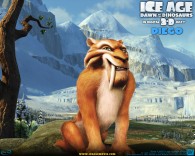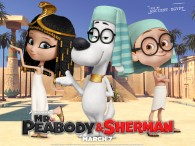Hogwart’s at Night Wallpaper
Free and Legal Music Downloads! Act Now!
A beautiful view of Hogwart’s School of Witchcraft at night. The Harry Potter book and film series has captured the hearts and minds of millions and now, The Wizarding World of Harry Potter at Universal Orlando Resort is the only place in the world where the wonder, excitement and adventure of these books and films comes to life. The 20-acre area includes the village of Hogsmeade featuring Zonko’s joke shop, Honeydukes, the Three Broomsticks, the Hog’s Head pub, the Owlery and Owl Post, Ollivanders and Dervish and Banges. Just beyond Hogsmeade is Filch’s Emporium of Confiscated Goods and three attractions that place guests right in the middle of Harry’s world: Dragon Challenge, Flight of the Hippogriff and located within Hogwarts castle, Harry Potter and the Forbidden Journey. From the Wizarding World of Harry Potter at Universal's Islands of Adventure theme park in Orlando, Florida. This expansion of the park recreates the town of Hogsmeade and Hogwarts Castle and brings the magic of the world of Harry Potter to life for guests to see and experience. This desktop wallper background image photo iPhone iPad wallpaper magic witches wizards wallpaper is copyright Universal Studios and Warner Brothers.
See all Harry Potter wallpaper
Download the Harry Potter And The Deathly Hallows soundtrack now!
Get Harry Potter videos, toys, games and more ...
Hogwart’s at Night wallpaper - Click picture for high resolution HD wallpaper
Mac/PC Instructions:
- Click preview image above to download or view full size free desktop wallpaper.
- Right-click on full size image and select option to set as wallpaper or desktop background/picture.
iPhone/iPad Instructions:
- Tap preview image above to display full size wallpaper image for the iPhone/iPad.
- Touch and hold your finger on the image until the side-up menu appears and select "Save Image".
- Go to Settings and select Wallpaper.
- Select either the lock screen or springboard background.
- Select "Camera Roll" and find the image you saved in step 2 and tap it.
- Move and scale the image as desired, then tap "set" to set iPhone/iPad wallpaper background.
License and Terms of Use
- These pictures are NOT stock photos and may not be used as such.
- Wallpaper images are licensed for personal use as desktop backgrounds ONLY.
- All commercial use of these images and pictures is prohibited.
- These desktop backgrounds and wallpapers may NOT be reproduced, retransmitted, or redistributed in whole or in part, in any form or by any means, without express written consent.
- Wallpaper may NOT be altered or modified.
- The watermark on the picture may NOT be altered, removed or obscured.