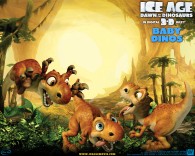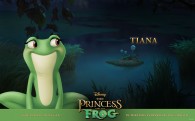Tron Legacy Digitized Clouds Wallpaper
Free and Legal Music Downloads! Act Now!
A look at the digitized looking clouds that appear in the world of Tron in the Walt Disney movie Tron: Legacy.
See all Tron: Legacy wallpaper
Download the "Tron: Legacy" soundtrack now!
Click for Tron Legacy souvenirs and collectibles
Tron Legacy is a 3D high-tech sci-fi action adventure set in a digital world that's unlike anything ever captured on the big screen. Sam Flynn (GARRETT HEDLUND), the tech-savvy 27-year-old son of Kevin Flynn (JEFF BRIDGES), looks into his father's disappearance and finds himself pulled into the same world of fierce programs and gladiatorial games where his father has been living for 25 years. Along with Kevin's loyal confidant (OLIVIA WILDE), father and son embark on a life-and-death journey across a visually-stunning cyber universe that has become far more advanced and exceedingly dangerous with never-before-imagined vehicles, weapons, and landscapes and a ruthless villain who will stop at nothing to prevent their escape. In this sequel to the 1982 film Tron, Joseph Kosinski makes his feature film directorial debut with Tron: Legacy, while the previous film director, Steven Lisberger, returns as a producer. Jeff Bridges reprises his role as Kevin Flynn, and Bruce Boxleitner his roles as Alan Bradley and Tron, while Garrett Hedlund portrays Flynn's now-adult son, Sam. The other cast members include Olivia Wilde, Beau Garrett, Michael Sheen and John Hurt. This Tron Legacy wallpaper background picture image photo HD 1080p wallpaper is copyright Walt Disney Pictures.
Tron Legacy Digitized Clouds wallpaper - Click picture for high resolution HD wallpaper
Mac/PC Instructions:
- Click preview image above to download or view full size free desktop wallpaper.
- Right-click on full size image and select option to set as wallpaper or desktop background/picture.
iPhone/iPad Instructions:
- Tap preview image above to display full size wallpaper image for the iPhone/iPad.
- Touch and hold your finger on the image until the side-up menu appears and select "Save Image".
- Go to Settings and select Wallpaper.
- Select either the lock screen or springboard background.
- Select "Camera Roll" and find the image you saved in step 2 and tap it.
- Move and scale the image as desired, then tap "set" to set iPhone/iPad wallpaper background.
License and Terms of Use
- These pictures are NOT stock photos and may not be used as such.
- Wallpaper images are licensed for personal use as desktop backgrounds ONLY.
- All commercial use of these images and pictures is prohibited.
- These desktop backgrounds and wallpapers may NOT be reproduced, retransmitted, or redistributed in whole or in part, in any form or by any means, without express written consent.
- Wallpaper may NOT be altered or modified.
- The watermark on the picture may NOT be altered, removed or obscured.