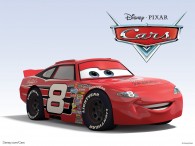Ron Weasley from Harry Potter and the Deathly Hallows Movie Wallpaper
Free and Legal Music Downloads! Act Now!
Wallpaper picture of Ron Weasley from Harry Potter and the Deathly Hallows desktop wallpaper and iPhone/iPad wallpaper.
See all Harry Potter wallpaper
Download the Harry Potter And The Deathly Hallows soundtrack now!
Get Harry Potter videos, toys, games and more ...
Ronald Bilius “Ron” Weasley was a pure-blood wizard and the sixth son of Molly and Arthur Weasley. He was also the younger brother of Bill, Charlie, Percy, Fred and George, and the elder brother of Ginny.
Ron began attending Hogwarts School of Witchcraft and Wizardry in 1991 and was sorted into Gryffindor house. He soon became best friends with fellow student Harry Potter and later Hermione Granger. Together, they faced many challenges during their adolescence, including keeping the Philosopher’s Stone from Quirinus Quirrell, saving Ron’s sister from the Chamber of Secrets, forming Dumbledore’s Army, and fighting in numerous battles of the Second Wizarding War, including the Battle of the Department of Mysteries, the Battle of the Astronomy Tower, and the Battle over Little Whinging. Ron also became a Gryffindor Prefect and a Keeper on the Gryffindor Quidditch team during his school years. He skipped his last year of school in order to accompany Harry and Hermione on a quest to destroy the Horcruxes of Lord Voldemort and fought in the Battle of Hogwarts in 1998, in which he lost his brother, Fred, a loss which devastated him.
Harry Potter and the Deathly Hallows wallpaper, the seventh and final adventure in the Harry Potter film series, is a much-anticipated motion picture event to be told in two full-length parts. Part 1 of Harry Potter 7 begins as Harry, Ron and Hermione set out on their perilous mission to track down and destroy the secret to Voldemort's immortality and destruction--the Horcruxes. On their own, without the guidance of their professors or the protection of Professor Dumbledore, the three friends must now rely on one another more than ever. But there are Dark Forces in their midst that threaten to tear them apart. Meanwhile, the wizarding world has become a dangerous place for all enemies of the Dark Lord. The long-feared war has begun and Voldemort's Death Eaters seize control of the Ministry of Magic and even Hogwarts, terrorizing and arresting anyone who might oppose them. But the one prize they still seek is the one most valuable to Voldemort: Harry Potter. The Chosen One has become the hunted one as the Death Eaters search for Harry with orders to bring him to Voldemort...alive. Harry's only hope is to find the Horcruxes before Voldemort finds him. But as he searches for clues, he uncovers an old and almost forgotten tale--the legend of the Deathly Hallows. And if the legend turns out to be true, it could give Voldemort the ultimate power he seeks. Little does Harry know that his future has already been decided by his past when, on that fateful day, he became “the Boy Who Lived.” No longer just a boy, Harry Potter is drawing ever closer to the task for which he has been preparing since the day he first stepped into Hogwarts: the ultimate battle with Voldemort. This Harry Potter 7 and the Deathly Hallows wallpaper picture image photo iPhone and iPad background and desktop wallpaper from Harry Potter is copyright Warner Brothers.
Click to watch the Harry Potter movies on your computer now!

Mac/PC Instructions:
- Click preview image above to download or view full size free desktop wallpaper.
- Right-click on full size image and select option to set as wallpaper or desktop background/picture.
iPhone/iPad Instructions:
- Tap preview image above to display full size wallpaper image for the iPhone/iPad.
- Touch and hold your finger on the image until the side-up menu appears and select "Save Image".
- Go to Settings and select Wallpaper.
- Select either the lock screen or springboard background.
- Select "Camera Roll" and find the image you saved in step 2 and tap it.
- Move and scale the image as desired, then tap "set" to set iPhone/iPad wallpaper background.
License and Terms of Use
- These pictures are NOT stock photos and may not be used as such.
- Wallpaper images are licensed for personal use as desktop backgrounds ONLY.
- All commercial use of these images and pictures is prohibited.
- These desktop backgrounds and wallpapers may NOT be reproduced, retransmitted, or redistributed in whole or in part, in any form or by any means, without express written consent.
- Wallpaper may NOT be altered or modified.
- The watermark on the picture may NOT be altered, removed or obscured.