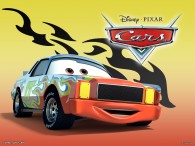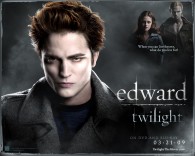Reepicheep the Mouse in The Chronicles of Narnia Voyage of the Dawn Treader Movie Wallpaper
Free and Legal Music Downloads! Act Now!
Wallpaper picture of Reepicheep the gallant sword wielding mouse from the movie The Chronicles of Narnia: Voyage of the Dawn Treader.
See all Chronicles of Narnia wallpaper...
Get "The Chronicles of Narnia: The Voyage of the Dawn Treader" movie soundtrack now!
Get a Chronicles of Narnia audio book for free!
In The Chronicles of Narnia: The Voyage of the Dawn Treader, return to the magic and wonder of C.S. Lewis' beloved world via the fantastic Narnian ship, The Dawn Treader. In this new installment of the blockbuster movie series "The Chronicles of Narnia", Edmund and Lucy Pevensie, along with their cousin Eustace, their royal friend King Caspian, and a warrior mouse named Reepicheep, find themselves swallowed into a painting and on to the Dawn Treader. This mission - on which rests the fate of Narnia itself - takes courageous voyagers to mysterious islands and a river that turns to gold, to fateful confrontations with magical creatures and sinister enemies, and to a reunion with their friend and protector, the Great Lion Aslan. This Narnia desktop wallpaper background photo picture image is copyright 20th Century Fox, for use as iPhone wallpaper and iPad wallpaper background.

Mac/PC Instructions:
- Click preview image above to download or view full size free desktop wallpaper.
- Right-click on full size image and select option to set as wallpaper or desktop background/picture.
iPhone/iPad Instructions:
- Tap preview image above to display full size wallpaper image for the iPhone/iPad.
- Touch and hold your finger on the image until the side-up menu appears and select "Save Image".
- Go to Settings and select Wallpaper.
- Select either the lock screen or springboard background.
- Select "Camera Roll" and find the image you saved in step 2 and tap it.
- Move and scale the image as desired, then tap "set" to set iPhone/iPad wallpaper background.
License and Terms of Use
- These pictures are NOT stock photos and may not be used as such.
- Wallpaper images are licensed for personal use as desktop backgrounds ONLY.
- All commercial use of these images and pictures is prohibited.
- These desktop backgrounds and wallpapers may NOT be reproduced, retransmitted, or redistributed in whole or in part, in any form or by any means, without express written consent.
- Wallpaper may NOT be altered or modified.
- The watermark on the picture may NOT be altered, removed or obscured.