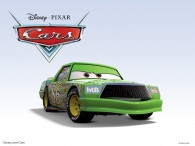Pirates of the Caribbean Pirate Skull Wallpaper
Free and Legal Music Downloads! Act Now!
The Pirates of the Caribbean skull and crossed swords logo wallpaper made famous by Disney.
See all Pirates of the Caribbean wallpaper...
Download the "Pirates of the Caribbean: On Stranger Tides" movie soundtrack now!
Produced by Jerry Bruckheimer and directed by Rob Marshall, "Pirates of the Caribbean: On Stranger Tides" wallpaper captures the fun, adventure and humor that ignited the hit franchise--this time in Disney Digital 3D(TM). Johnny Depp returns to his iconic role of Captain Jack Sparrow in an action-packed adventure. Crossing paths with the enigmatic Angelica (Penelope Cruz), he's not sure if it's love--or if she's a ruthless con artist who's using him to find the fabled Fountain of Youth destop wallpaper. When she forces him aboard the "Queen Anne's Revenge," the ship of the legendary pirate Blackbeard (Ian McShane), Jack finds himself on an unexpected adventure in which he doesn't know whom to fear more: Blackbeard or Angelica, with whom he shares a mysterious past. The international cast includes franchise vets Geoffrey Rush as the vengeful Captain Hector Barbossa and Kevin R. McNally as Captain Jack's longtime comrade Joshamee Gibbs, plus Sam Claflin as a stalwart missionary and Astrid Berges-Frisbey as a mysterious mermaid. This Pirates of the Caribbean HD wallpaper picture image for PC and Mac is copyright by Walt Disney Studios and is compatible with iPhone and iPad high definition wallpaper.
Pirates of the Caribbean Pirate Skull wallpaper - Click picture for high resolution HD wallpaper
Mac/PC Instructions:
- Click preview image above to download or view full size free desktop wallpaper.
- Right-click on full size image and select option to set as wallpaper or desktop background/picture.
iPhone/iPad Instructions:
- Tap preview image above to display full size wallpaper image for the iPhone/iPad.
- Touch and hold your finger on the image until the side-up menu appears and select "Save Image".
- Go to Settings and select Wallpaper.
- Select either the lock screen or springboard background.
- Select "Camera Roll" and find the image you saved in step 2 and tap it.
- Move and scale the image as desired, then tap "set" to set iPhone/iPad wallpaper background.
License and Terms of Use
- These pictures are NOT stock photos and may not be used as such.
- Wallpaper images are licensed for personal use as desktop backgrounds ONLY.
- All commercial use of these images and pictures is prohibited.
- These desktop backgrounds and wallpapers may NOT be reproduced, retransmitted, or redistributed in whole or in part, in any form or by any means, without express written consent.
- Wallpaper may NOT be altered or modified.
- The watermark on the picture may NOT be altered, removed or obscured.