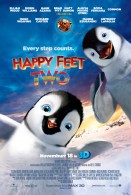Majestic Spiral Galaxy Wallpaper
Free and Legal Music Downloads! Act Now!
In 1995, the majestic spiral galaxy NGC 4414 was imaged by the Hubble Space Telescope as part of the HST Key Project on the Extragalactic Distance Scale. An international team of astronomers, led by Dr. Wendy Freedman of the Observatories of the Carnegie Institution of Washington, observed this galaxy on 13 different occasions over the course of two months. Images were obtained with Hubble’s Wide Field Planetary Camera 2 (WFPC2) through three different color filters. Based on their discovery and careful brightness measurements of variable stars in NGC 4414, the Key Project astronomers were able to make an accurate determination of the distance to the galaxy. The resulting distance to NGC 4414, 19.1 megaparsecs or about 60 million light-years, along with similarly determined distances to other nearby galaxies, contributes to astronomers’ overall knowledge of the rate of expansion of the universe. In 1999, the Hubble Heritage Team revisited NGC 4414 and completed its portrait by observing the other half with the same filters as were used in 1995. The end result is a stunning full-color look at the entire dusty spiral galaxy. The new Hubble picture shows that the central regions of this galaxy, as is typical of most spirals, contain primarily older, yellow and red stars. The outer spiral arms are considerably bluer due to ongoing formation of young, blue stars, the brightest of which can be seen individually at the high resolution provided by the Hubble camera. The arms are also very rich in clouds of interstellar dust, seen as dark patches and streaks silhouetted against the starlight. This desktop background wallpaper picture photo image is copyright NASA.

Majestic Spiral Galaxy wallpaper - Click picture for high resolution HD wallpaper
Mac/PC Instructions:
- Click preview image above to download or view full size free desktop wallpaper.
- Right-click on full size image and select option to set as wallpaper or desktop background/picture.
iPhone/iPad Instructions:
- Tap preview image above to display full size wallpaper image for the iPhone/iPad.
- Touch and hold your finger on the image until the side-up menu appears and select "Save Image".
- Go to Settings and select Wallpaper.
- Select either the lock screen or springboard background.
- Select "Camera Roll" and find the image you saved in step 2 and tap it.
- Move and scale the image as desired, then tap "set" to set iPhone/iPad wallpaper background.
License and Terms of Use
- These pictures are NOT stock photos and may not be used as such.
- Wallpaper images are licensed for personal use as desktop backgrounds ONLY.
- All commercial use of these images and pictures is prohibited.
- These desktop backgrounds and wallpapers may NOT be reproduced, retransmitted, or redistributed in whole or in part, in any form or by any means, without express written consent.
- Wallpaper may NOT be altered or modified.
- The watermark on the picture may NOT be altered, removed or obscured.